install pClamp in Mac book pro
To install Clampfit in your Mac book...
1. Download "Winebottler 1.8.3 Stable" from
(WineBottler packages Windows-based programs snugly into OS X app-bundles. No need to install emulators or operating systems. I didn't try the "Winebottler 1.8.4 Development" version)
Then you get "WineBottlerCombo_1.8.3.dmg" file in your "Downloads"
2. Doubleclick "WinebottlerCombo_1.8.3.dmg"file...
Then you see these icons below... transfer "Wine" and "WineBottler" icons to "Applications"
Now, before we go down to 3. ... I would like to point out that I've tried several pClamp versions, but only the version described in 3. turned out to be successful.
3. Download "pClamp 10.3.2.1" from http://mdc.custhelp.com/app/answers/detail/a_id/18779
I again would like to point out that I've tried several pClamp versions, but only pClamp 10.3.2.1 turned out to be successful. If there's any other way to make other versions work, some advice would be great.
4. Doubleclick "pClamp 10.3.2.1.exe"
1) you get
Select "Convert to.." and click "Go"
2) you get
Leave as is, and click "Install"
(Some editorials on youtube.com say some other settings, but that didn't work for me)
3) you get
Just put it anywhere you like.. The captured screen above is just an example of my case...
Click "Save"... and several pop-ups just show and go, Leave them be.
4) Now you get
Just click "Next".. several popups... click "okay" "next" and so on until you get
5) On "Select Startfile" window, click the up and down arrows to select "Program Files/Molecular Devices/pClamp10.3/Clampfit.exe"
and click OK.
Then you get "Prefix ---- " window..
click OK. (Sorry, missed that section to capture it)
5. And close all other remaining windows.
"Path not found" : click OK
Winebottle install window : close (with the red button)
6. Then go to the file you set on 4. 3). In my case, "Downloads" , and there you have the clampfit icon. In my case, "pClamp". Click it and you are good to go.
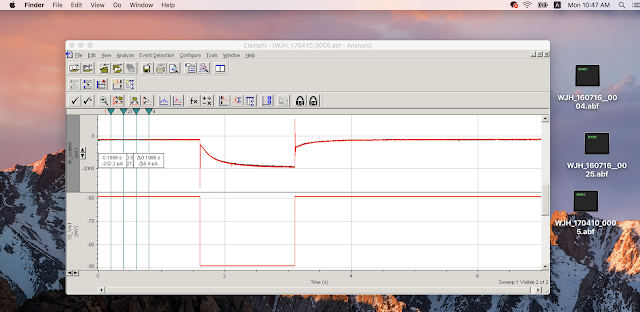







http://www.jon.hk/2011/01/clampfit-on-macosx/
답글삭제This blog helped a lot..